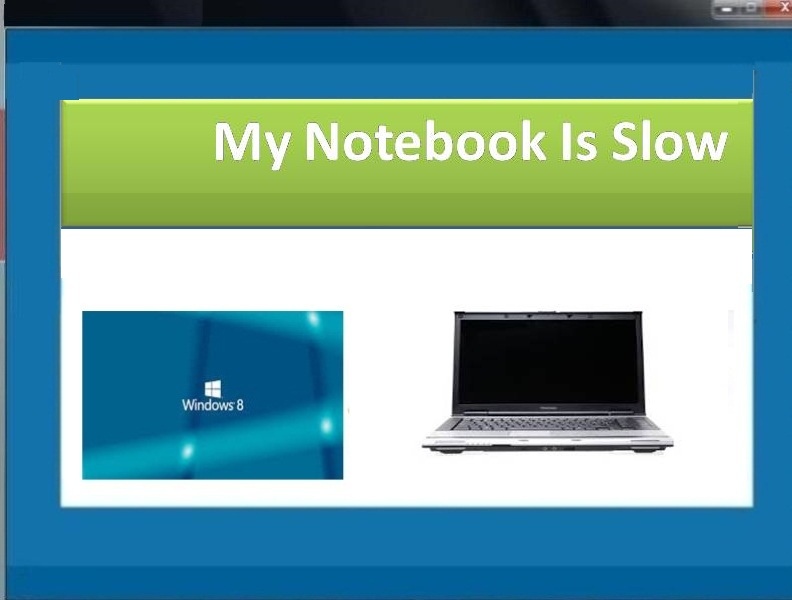My Notebook Is Slow 1.0
Free Version
Publisher Description
My Notebook Is Slow is very strong utility to speed up the slow notebook performance. My Notebook Is Slow tool is highly talented program that fixes all the issues in one click and helps you to boost up Notebook performance. It fixes all kind of errors and make your system faster than before, just by a one click maintanances. By following these simple changes you can speed up the Notebook outperform up to a certain extent. Remove useless startup tasks, Disable the Disk Indexing Service, Disable System Restore are some effective technique, by using which you can boost up Notebook performance during startup But if you wanted a satisfied result on slow notebook performance then you should try this utility My Notebook Is Slow, because this is the most preferred tool to optimizes system automatically for various issues causing slow notebook. However, this tool supports all versions of Windows Operating Systems like Window XP, Window vista, Window 8, Window 7, Windows server 2003, 2007. You can easily download this application on internet and check the performance of this tool. If you feel any problem then contact our technical support team which, is always ready 24*7 to resolve the problems of users regarding this tool.
About My Notebook Is Slow
My Notebook Is Slow is a free software published in the File & Disk Management list of programs, part of System Utilities.
This File & Disk Management program is available in English. It was last updated on 22 April, 2024. My Notebook Is Slow is compatible with the following operating systems: Windows.
The company that develops My Notebook Is Slow is My Notebook Is Slow. The latest version released by its developer is 1.0. This version was rated by 1 users of our site and has an average rating of 3.0.
The download we have available for My Notebook Is Slow has a file size of 19.92 MB. Just click the green Download button above to start the downloading process. The program is listed on our website since 2014-07-02 and was downloaded 34 times. We have already checked if the download link is safe, however for your own protection we recommend that you scan the downloaded software with your antivirus. Your antivirus may detect the My Notebook Is Slow as malware if the download link is broken.
How to install My Notebook Is Slow on your Windows device:
- Click on the Download button on our website. This will start the download from the website of the developer.
- Once the My Notebook Is Slow is downloaded click on it to start the setup process (assuming you are on a desktop computer).
- When the installation is finished you should be able to see and run the program.